Technology Course for Seniors in Browns Bay
Congratulations on our Senior folks who graduated today on the Technology Course for Seniors Module 1.
It was a wonderful opportunity to see them grow in their understanding of how to use their smartphones, and laptops to navigate the Apps and Photos.
Take a look at some of their comments of the course below:
Elaine (Aged 68)
'"The course was an uncomplicated and practical introduction on how to navigate my smartphone and laptop. Gavin taught me how to maximise my smartphone and to download Apps for my phone, like: WhatsApp, Google Photos, Zoom and more. Every lesson was accompanied by detailed notes. This is a course for everyone regardless of ability and I completed the course feeling more confident and with a desire to still learn more. Thanks Gavin!"
Frank (Aged 70)
"Gavin is able to communicate his knowledge of IT with us "Oldies" in a simplified manner that we can understand and at a pace that takes the course attendees along for the journey. Those that may find it a bit difficult get extra attention. No note taking during the course is nessessary as Gavin provides comprehensive notes via email after each lesson. We do a lot of our learning by doing "Hands On" with his supervision to guide us. All in all a very worthwhile course."
Trish (Aged 74)
"This course covered all the basic areas for the use of a smartphone, tablets and laptops. We learnt how to use Apps on our smartphones, the technology and technical terminologies related to our devices. There is ample time to ask questionsand get help if you need it. I would recommend this course to anyone needing help to learn the basics of how to use their smartphone, tablet or laptop."
...........
Our next intake is in 2 weeks time, so why not contact me to put your name down and enjoy the relaxed atmosphere in my home with a classroom style set up for the course with other likeminded folks.
Here is what the course covers
- Device Basics - Mobile Operating Systems AND Navigating the Smartphone and the iPhone (Buttons and Screens)
- Setting up Passwords for Smartphone Apps AND Smartphone/Google ID & Apple ID Setup
- What is an Application (App)
- Download Apps and Practice Session on Zoom, WhatsApp
- How to take a Screenshot & how to use OneNote
- Your Smartphone Settings, Device Basics, Passwords/PINS
- Cloud Storage, Bluetooth, Internet, Contacts & Photos (Google Photos) - Navigating Your Laptop/Tablet
- Understanding functions of your PC
and what they do
- Navigating PC Desktop, Terminology and how to Navigate the Internet
- File Explorer, Folders and Document Folders
- Introduction to Microsoft Word and Excel Basics
Contact me on mobile: 021 0272 0640 or via email Gavin.tipping@outlook.com

Neighbourhood Challenge: Who Can Crack This One? ⛓️💥❔
What has a head but no brain?
Do you think you know the answer? Simply 'Like' this post if you know the answer and the big reveal will be posted in the comments at 2pm on the day!
Want to stop seeing these in your newsfeed?
Head here and hover on the Following button on the top right of the page (and it will show Unfollow) and then click it. If it is giving you the option to Follow, then you've successfully unfollowed the Riddles page.

Poll: 🗑️ Would you be keen to switch to a fortnightly rubbish collection, or do you prefer things as they are?
Aucklanders, our weekly rubbish collections are staying after councillors voted to scrap a proposed trial of fortnightly pick-ups.
We want to hear from you: would you be keen to switch to a fortnightly rubbish collection, or do you prefer things as they are?
Keen for the details? Read up about the scrapped collection trial here.

-
83.3% Same!
-
16.7% Would have liked to try something different
Some Choice News!
Many New Zealand gardens aren’t seeing as many monarch butterflies fluttering around their swan plants and flower beds these days — the hungry Asian paper wasp has been taking its toll.
Thanks to people like Alan Baldick, who’s made it his mission to protect the monarch, his neighbours still get to enjoy these beautiful butterflies in their own backyards.
Thinking about planting something to invite more butterflies, bees, and birds into your garden?
Thanks for your mahi, Alan! We hope this brings a smile!


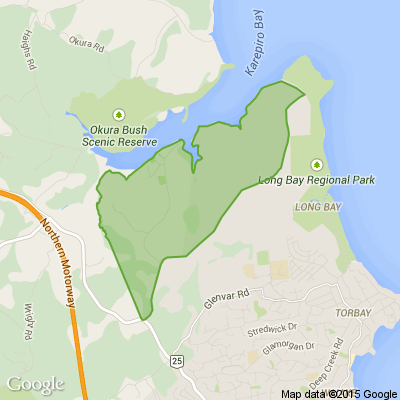





 Loading…
Loading…