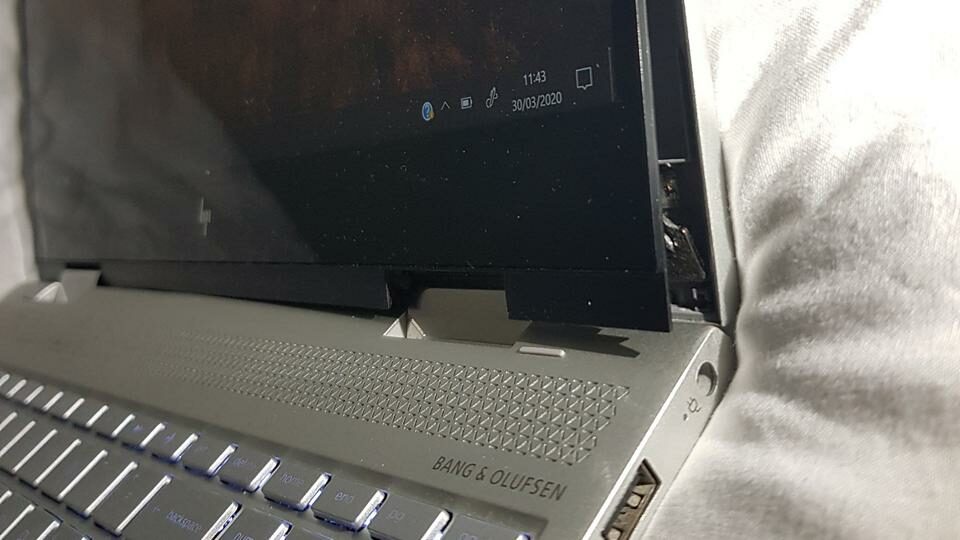Laptop hinges typically break over time, especially if you are not very careful when handling the laptop, move around a lot, or have kids or teenagers who use it as well. One day you try to open the screen and hear the creaking sound... What now?
First thing…STOP! Do not attempt to open up your screen. There are all kinds of tiny wires that are housed right around your Laptop screen hinges assembly. These delicate cables can get ripped apart easily, increasing the cost of the repair.
This could make the difference between a simple repair and having to buy new parts. Repeatedly opening the screen can damage the screen hinges or even more. It can also cause cracks to spread into the top cover and even the LCD screen. Big money!
Prevention is key!
Here’s some guidelines to prevent damaging your laptop screen hinges.
- Use both hands to open the screen, especially for larger laptops. If you ever use one hand to open the screen, place it in the middle of the screen to spread the pressure evenly. When you open the screen by the corner, you flex the display assembly and hinges in a way that's not meant to be. More expensive and high-end business laptops usually have strong hinges, while cheaper consumer-grade plastic laptops aren't as strong and could break even within the warranty period.
- Take care of your laptop and keep it away from places where it could potentially fall, such as the edge of your desk. Most hinges and screen damage is caused by drops - a completely avoidable problem!
- If you carry your laptop a lot, get a protective case for it. Even a cheap silicon one will prevent it from slipping out of your hands. More expensive cases have padding for added protection if the laptop ends up on the floor.
Repairing Broken Hinges
What if it's all too late and your hinge is already broken? Usually, they can be fixed, but that depends on the laptop model and parts availability.
If your laptop hinges start to feel loose but not yet broken, you are lucky. Usually, all that's needed is some epoxy glue to keep the metal hinges firmly attached to the plastic body.
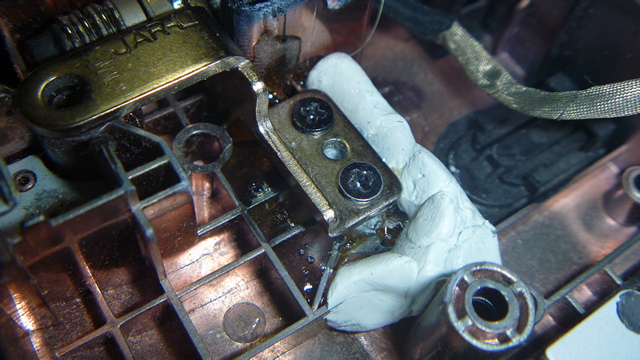
If your laptop's bottom or top case are cracked, the repair will be much more expensive, requiring replacing those parts. For most laptops over 5 years old, it's almost impossible to find decent quality parts.
If those parts are not available, the only way to fix the hinges are by reinforcing the cover with extra metal plates and screws. This will look rather ugly and industrial, but it works!