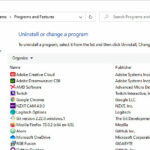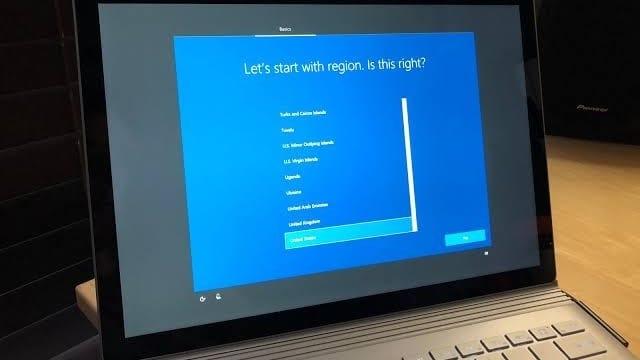#1 Mechanical hard drive
This is the major culprit in 90% of the slow computers we see. Imagine having a modern car with a steam-powered engine - that's what having a hard drive in 2019 is like!
With a less expensive computer, manufacturers skimp. About half of the laptops nowadays still come with a mechanical hard drive. You might think of this as a record player with a needle reading the vinyl album. Since something is moving to find data, the laptop runs slower than it would with a Solid State Drive (SSD), which has no moving parts.
Resolution: In many cases, a mechanical hard drive can be easily upgraded to an SSD. However, some super slim laptops have limited upgradability.
#2 Not enough memory (RAM)
In many cases, the laptop doesn’t have enough RAM (Random Access Memory). RAM is the computer’s main memory. This helps your computer do more at once. Information from the operating system, application programs and data are kept here, when in use, for quicker processing.
RAM is like the computer’s short-term memory, while the hard drive is the long-term memory. Just as the human brain can’t hold everything in short-term memory, RAM can get overloaded too. When this happens on your laptop, the computer processor needs to go to the hard drive. This slows things down.
Resolution: You might see 4GB, 8GB, 16GB or more of RAM available. How much you need is going to depend on what you plan on doing with the computer. For a laptop with Windows 10, we recommend at least 8GB of RAM, but 16GB is more comfortable for a better experience.

Not all laptops will let you access the RAM. When you can, though, upgrading memory can be quick and affordable.
#3 Not enough computing power (CPU)
The processors' speeds haven't increased much in the last 10 years. Most gains nowadays target power efficiency, temperature, battery life and the number of cores keeps increasing - which helps certain applications and games but doesn't affect typical computer use scenarios.
Chances are, your old computer already had a good enough processor. Our baseline of good enough is Intel Core i5. If you got a new computer recently and it wasn't an expensive one, you might have bought something that is actually slower, sometimes by quite a bit. If your new computer has a Celeron, Atom, or AMD A-series processor, it's going to be slow no matter what upgrades you throw at it.
#4 Bloatware
Retailers like to tout all the bells and whistles that come with their laptops. So, when you turn on your laptop for the first time, you may notice there’s already a lot of software preloaded. Much of it you’ll probably never use. Maybe there are toolbars you don’t need, games you’ll never use, or stock widgets that you couldn’t care less about. These examples of bloatware slow down your computer.
The third-party applications are a revenue source for the manufacturer but don’t always help you. Microsoft, for instance, sells a line of computers that come without any pre-installed third-party software. Computerworld reported those PCs “start 104% faster, shut down 35% faster and have 28 minutes more battery life.”
On the other hand, the very same company includes bloatware in all Windows 10 editions, even Pro! Apps like Candy Crush Saga, Twitter, Solitaire Collection and many others come pre-installed on even fresh installs of Windows.
Resolution: When you get a new laptop, check out the pre-installed software before you add your own. Determine what the existing software will do, and uninstall anything that you don't want.
We used to recommend the program called "PC Decrapifier" - it's free and you can download it here. Since then, we replaced it with a more comprehensive toolkit that ordinary users don't have access to but it's still a good option if you want to de-crapify your computer yourself.
#5 Updates
If your laptop is slow on the first startup, this may be due to system updates. For instance, a Windows 10 automatic update to bolster the security of the computer. You can’t do much about these, but look on the bright side, your laptop security is current!
Some older stock can come with versions of Windows released a year or more ago. Most likely, when you connect the computer to the Internet, Windows will want to update itself to the latest version. Just let it do it. It may take a few hours but you'll get a better performing and more secure computer when it's all done.
Improved speed is the main reason to invest in a new computer. Don’t let a lagging laptop disrupt your productivity. We can help you choose a new or refurbished computer, or make your old one much faster!