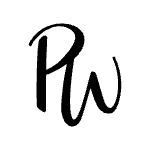It’s our most-used app and we could easily spend an entire day scrolling through all those celebrity/food/dog images. But if we had to find a flaw with the ’Gram, it’s that reposting that adorable snap of your friend’s cockapoo is too damn difficult. That’s because, unlike with Facebook or Twitter, there is no share or retweet button. But fear not—where there’s a will there’s a way. Here are three easy methods for how to repost on Instagram.
3 Easy Ways to Repost on Instagram

Repost with a Screenshot
Before you take this approach, remember that you should always credit the original poster (and let them know that you’re re-’Gramming their work). Got it? Good. Here’s what to do: First, screenshot the post that you want to re-’Gram. Next, crop the photo to take out any extra materials (but remember, keep the credit) and then create a new post with the fresh photo. This method is one of the easiest although depending on your phone model, the resolution may show up slightly blurry on more advanced devices.
Use the Repost for Instagram App
Download this free app for iOS and Android and you’ll be able to easily repost that hilarious meme. To use it, first find the image that you want to share and copy the post’s share URL to your clipboard (tap the “…” icon in the upper-right-hand corner of the post to do this). Next, open Repost for Instagram—you should see the post you copied automatically appear on the app’s homepage. Tap the arrow on the righthand side of the post to edit how you want the repost icon to appear (a white bar with the original poster’s name will show up no matter what but you can decide where on the screen it goes). Tap “Repost” and then “Copy to Instagram,” where you can add a filter and edit the caption. Hit “Share” and that’s it.
Use DownloadGram
Download a high-resolution copy of an Instagram snap or video and repost it from your own accounts with DownloadGram. Here’s how: Open your Instagram and find the image that you want to share. Copy and paste the post’s share URL to your clipboard. Then open up your internet browser and go to DownloadGram. Paste the URL into the text box that appears on the homepage ad then tap “Download.” You’ll be taken to a new webpage with your image ready to download (tap the box with the upward arrow to do this) and save (tap “Save Image”). Now all you have to do it open your Instagram app and find the image in your library and post like you would a normal pic. Easy.